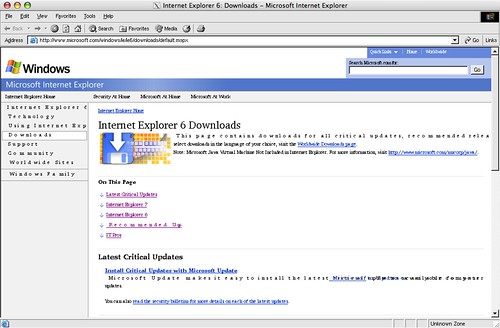How to install ie in Mac via Darwine
- Get the latest darwine distribution from sf, and install it. Files on sf seems differ from files on darwine homepage
- Get IEs4Linux
- Install wget, cabextract, etc. from MacPorts
- Run the ies4linux script. You should need to add wine path into PATH before that. The wine path should normally be: "/Applications/Darwine/Wine.bundle/Contents/bin".
- After ies4linux script finished, edit the generated "ie6" script, add the following line(you can also add this line into your bashrc):
export DISPLAY=":0.0"
After that, you'll be able to use "ie6" to start-up ie 6 via Darwine. Remember to open X11.app first.
As you can see, the font is really, really ugly, and Chinese characters can't be displayed properly.